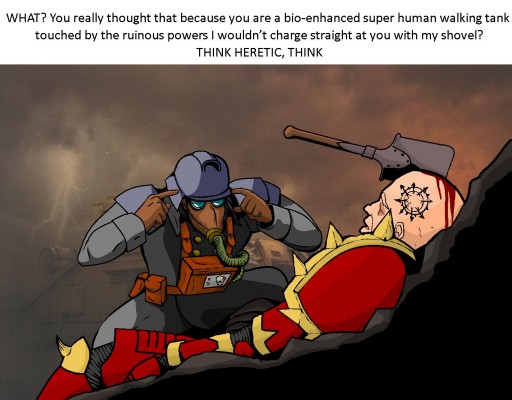
|
@3mel | |
|
I want your help android forum.. I'd like to buy a game controller to make games a lot more enjoyable when I do actually play them with TV out. I want to know your experience mostly as far as being compatible with the most titles and method recommendations. I have a USB otg lead, but Bluetooth or WiFi is cool with me.. what driver software is best and with what console controller type??? |
||
|
23
Replies
2786
Views
0 Favourites
|
||
Page #: 1/2 |
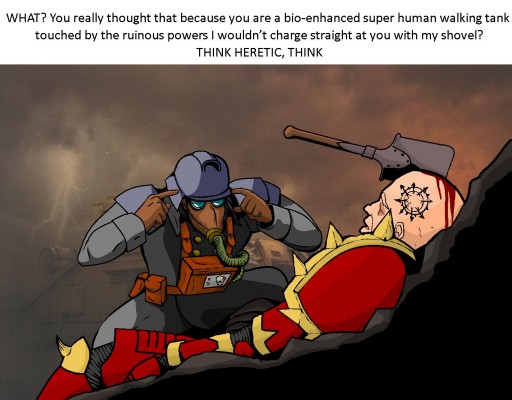
|
@3mel | 22 February 13 |
|
*in a new jersey accent* eh c'mon fellas !
|
||

|
@psnality | 22 February 13 |
|
I have a ps3 controller and the sixaxis app so can play games and play them through the tv. I downloaded the sixaxis maps for the games from xda and just change to the correct maps when playing them. Have to fidget about with the sensitivity of the controls for a bit to get it right but it's great. Even better with emulators. Xbox controllers aren't bluetooth so they wouldn't work that way, best to get bluetooth. Here are the maps http://forum.xda-developers.com/showthread.php?t=1800342
|
||

|
@psnality | 22 February 13 |
|
The ps3 controller was only 19.99 from amazon, not the official one but works great. The reviews were good so bought it.
|
||
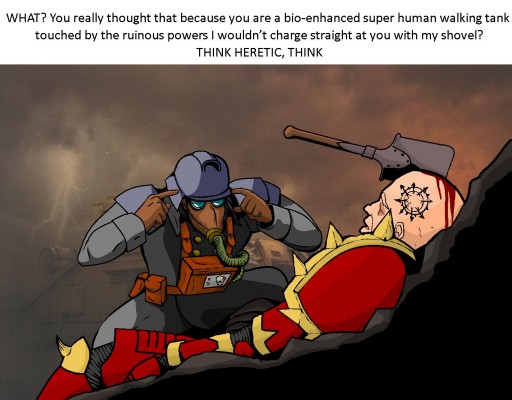
|
@3mel | 22 February 13 |
|
nice one fella 
|
||

|
@jake31 | 23 February 13 |
|
Do you need to root or not
|
||

|
@psnality | 23 February 13 |
|
Yes you need root
|
||
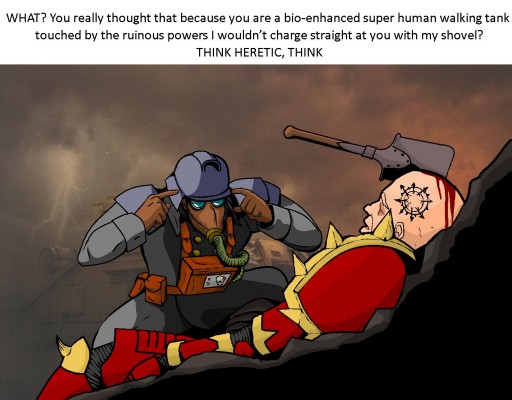
|
@3mel | 25 February 13 |
|
d.amn bought an AP2 wireless controller.. but I requires you to plug a USB dongle in for pairing  back to Argos for me... back to Argos for me...
|
||

|
@psnality | 25 February 13 |
|
My ps3 control has to be first plugged in via usb otg to make a connection with the phone and sixaxis app. What you do is start the sixaxis app. plug in otg cable. Then press start on the app. Make sure the controller is charged and press the ps3 button then while it's flashing plug it into the otg then press pair on the app. Press yes to pair and the control should now start charging and when you unplug it one light should be left on. If not then press stop in the app then press start again.
|
||

|
@psnality | 25 February 13 |
|
Then with the control unplugged press the ps3 button again, it should now go to one light on and say controller found, battery fully charged. Had so much trouble with this.
|
||
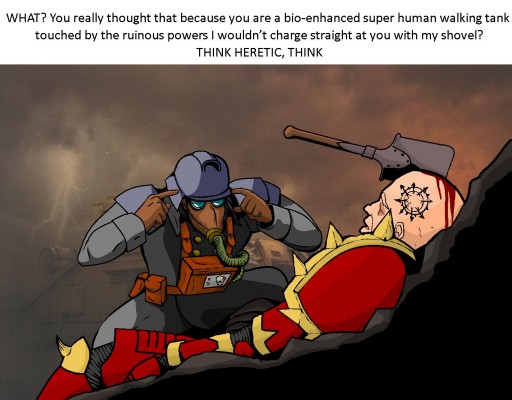
|
@3mel | 25 February 13 |
|
but if I need to plug this dongle/adaptor into a PS3 to use it wirelessly, at the very best I couldn't use the TV out adaptor at the same time.. but I don't even think it would work..
|
||

|
@psnality | 25 February 13 |
|
Oh you have to pair it wired by doing what I said, then when you have it paired and found using sixaxis you can then use it wireless because it can now pair it using bluetooth. But you have to first pair it wired.
|
||

|
@crail | 26 February 13 |
|
yeah you need to pair a ps3 pad with usb on any device before you can use it wirelessly.
|
||
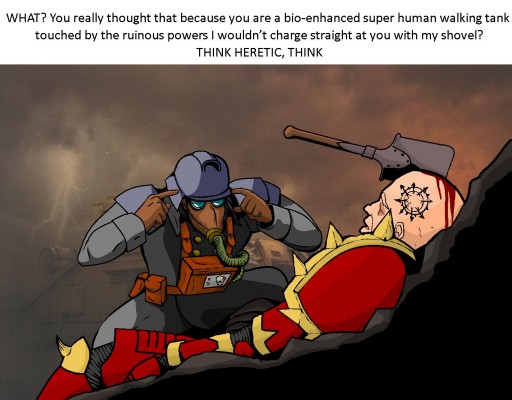
|
@3mel | 26 February 13 |
|
that's not the issue, the issue is that it works via a dongle that you have to plug into the ps3.. pairing via the cable didn't work.
|
||

|
@psnality | 26 February 13 |
|
It does work. You have to do it as I said. Start the sixaxis app. Press the button on your controller to start the lights flashing. While they are flashing put it into your usb otg then while it's still flashing pair the controller. Then press start on the sixaxis app, unplug the controller, press the button to make the lights flash again and now the sixaxis app should find it. I'm not posting this a third time.
|
||

|
@psnality | 26 February 13 |
|
If that doesn't work then you have to pair it via your pc. Instructions can be found anywhere for sixaxis pairing. My way you don't need to pair it with a pc.
|
||

|
@crail | 26 February 13 |
|
@ 3mel - 26.02.13 - 12:27pm that's not the issue, the issue is that it works via a dongle that you have to plug into the ps3.. pairing via the cable didn't work. dongle that you plug into the ps3? never heard of one of them. should of got an official pad. sixaxis app might not work with cheap pads. |
||

|
@crail | 26 February 13 |
|
*some cheap pads. same on maemo.
|
||
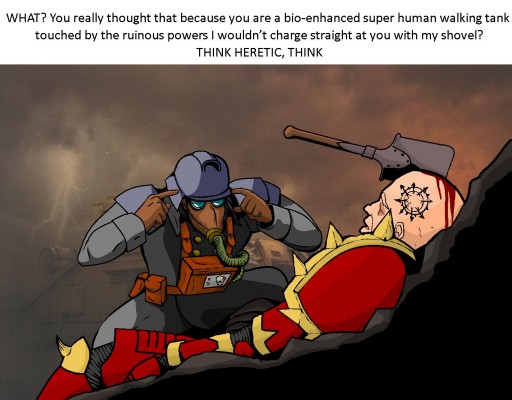
|
@3mel | 26 February 13 |
|
things I've read say the sixaxis app is compatible with dual shock and sixaxis controllers, so I've swapped it for a dual shock official one. it'd be no good having to connect via a dongle using USB otg (assuming it would work) and then not be able to use TV out cos the port was in use already..
|
||

|
@psnality | 26 February 13 |
|
You just need the otg cable and the cable to go from the controller to the otg. Once the controller is paired you take it out then pair it via bluetooth then you don't need anything plugged into your phone so you can put the hd cable in.Well that's what I do and got that from watching a you tube step by step. 
|
||

|
@crail | 26 February 13 |
|
the pad he bought came with its own dongle psn. the app wouldnt of worked with that pad im guessing.
|
||

 You are not logged in to Prodigits. Please
You are not logged in to Prodigits. Please 

