
|
@4eyes | |
|
Closing the lid to put laptop on standby,then starting up again usually fixes it, but there is something wrong. I have updated the Graphics Media Accelerator, so it is not that. Also removing and reinserting battery is no good. |
||
|
4
Replies
1249
Views
0 Favourites
|
||
|
@jay.mack | 2 October 11 |
|
check your screen sleep settings and then check your wakeup settings ... you may find that *wake up on mouse/keyboard/ring* is dissabled in bios.or off in the power settings.
|
||

|
@clezin | 7 October 11 |
|
If your laptop screen is one with CCFL backlight then it's most probably that. I recently repaired a friend's laptop with the same symptom as yours, backlight flickers and goes blank time to time. I had to disassemble the LCD screen, the new CCFL Backlight Lamp cost about 8 USD. The shop my friend went for repair earlier offered to replace his LCD screen for 142 USD.
|
||

|
@4eyes | 27 October 11 |
|
Woops! I think it was the air holes being blocked after all. I had been putting it directly onto a duvet and using it. Take note.
|
||
|
@fatarse | 27 October 11 |
 dont put it direct on duvet ,,,you need 1 them laptop cooling plates for watching p*rn in bed dont put it direct on duvet ,,,you need 1 them laptop cooling plates for watching p*rn in bed
|
||

 You are not logged in to Prodigits. Please
You are not logged in to Prodigits. Please 