 airtel-by-gtalk > Topics
airtel-by-gtalk > Topics

|
@gtalk | |
|
Here is a simple trick to bypass the limitations of Airtel NOP on PC. This method doesnt utilize Wingate which many ppl hav trouble configuring, due to its perplex nature. Besides, this method is much faster than Wingate tunneling. All u need is this simple software called Proxifier. Get it from www.proxifier.com and install it on ur pc. Now Just follow the steps Configuring ur PC internet browser ( for Opera) 1. Goto ToolspreferencesAdvanced NetworkProxy Servers 2. Uncheck all proxy options ( so ur browser is now set to work with direct internet connection) *******Configuring Proxifier 1. Goto optionsProxy settings. Click on 'Add' and enter the following configuration on that window IP address : 100.1.200.99 Port : 8080 Protocol : HTTP with SSL support Authentication : Leave this unchecked Click 'OK' and check the newly added proxy to enable it. 2. Goto OptionsName resolution. Uncheck 'Choose the mode automatically' and then Select Remotely THATS IT ! Now dial up ur NOP profile. Start proxifier. Start your internet browser and surf without any limitations No XML errors and no filesize limit!!! Similarly, uncheck proxy options on ur download manager and u shud be able to dload files of any size |
||
|
6
Replies
7885
Views
0 Bookmarks
|
||
|
@xxxx4u | 1 January 08 |
|
THANKS A LOT GTALKBRO 4 UR INFO.
|
||

|
@jingboy | 20 April 08 |
|
Hi mr.gtalk, I would have appreciated a small word of thanks for making this post as I am the REAL founder of this trick. I see that u have just copied and pasted the whole trick from my post word to word from another site. Besides i m glad that my trick is still popular.. lol |
||
|
@ds370 | 25 April 08 |
|
Brother how to make NOP Profile??Please tell me.
|
||

|
@0..a1guy | 13 May 08 |
|
lmao WHAT A LOOSER thinks he invented somethin MR.jugle that proxyfying is just simple settings which ppl are doing from past 20 years not on airtel but on the networks.. n every designer, knowledge holders know things can be done like that ..ur words I M THE INVENTOR just made me laugh :D ... btw herez one more trick i tell u n the technical term is TUNNELING .... means encrypted sessions with tunnel servers to bypass firewalls etc... setup the tunnel n gain free access ... n yea not only proxifier u can use 1000z of software ..like sockscap , socksfree, port binders ...etc from linux its more simple as the settings is just done in file no need to use software.
|
||

|
@0..a1guy | 13 May 08 |
|
when i was having college net i used to bypass firewalls like this lol ...use ultrasoft to bypass firewall ... n yeah mention ur general connection settings in it lol not like this stupid who finks he is founder ....:D lol (y ppl are like this )
|
||

|
@1desiban | 24 September 08 |
|
I use this trick and it work days its not work .now 403 forbidden eror ocure plz found a new trick 4 this desibande.peperonity.com
|
||
 airtel-by-gtalk Forum
airtel-by-gtalk Forum Bookmarks
Bookmarks airtel-by-gtalk
airtel-by-gtalk

 You are not logged in to Prodigits. Please
You are not logged in to Prodigits. Please 