 
| Page #: 2/2 |
|
@sohungry | 5 May 10 |
|
i checked and i do have the latest version. im not sure if those features are available in Australia
|
||

|
@garion | 5 May 10 |
|
That's odd - I just did a search of the web and Google forums and there's no indication that the app doesn't or shouldn't work in Oz - one of the accents it's set up to recognize is 'Australian English' and the app's just an app that should work on any WinMo phone, it's more likely that your handset/OS isn't supported - what device do you have?
|
||
|
@dude17 | 5 May 10 |
|
I actually don't use hope maps often as SA web is really expensive, isn't there a wat of installing maps and just connecting to pin your position?
|
||

|
@garion | 5 May 10 |
|
Yes if you have GPS on your phone and yes (sort-of) if you don't.. there's a feature called 'my location (beta)' and if you don't have GPS it'll try to determine your location from your nearest cell tower - obviously this can be way off the mark though and doesn't help much if you're completely lost out in the country.
|
||

|
@timokale | 5 May 10 |
|
*
I read tru all ur post. Indeed, u try, do kp it up
|
||
|
@sohungry | 6 May 10 |
|
i have htc magic with 1.6 firmware. thanks for ur help btw
|
||

|
@garion | 6 May 10 |
|
The voice search for Android devices such as the Magic has apparently been available since last June, see this page which I've transcoded for wap so it shouldn't load too much data: http://is.gd/bWrr2 Perhaps as they suggest, you should search the Android Market for 'Google Maps' rather than using the google.com/gmm link. Hope this helps.
|
||
|
@sohungry | 6 May 10 |
|
i have downloaded it from market. still the same. i guess its not available in oz
|
||

|
@garion | 6 May 10 |
|
I'm at a bit of a loss then mate - it doesn't seem to make any sense, an app either works on an operating system or it doesn't, and as you can see from the link it's working for the Magic - territory shouldn't make any difference. I could understand it if it wasn't returning results for parts of Oz or something, but I can search anywhere in Australia. Presumably you can use the normal typed
|
||

|
@garion | 6 May 10 |
|
search? Is there nothing in 'settings' to enable/disable voice search? This seems really odd, I can't find any references to it not working anywhere.
|
||
|
@sohungry | 6 May 10 |
|
Yeh i can type search. im more interested in voice navigation. at the moment, i have to keep looking at my fone while driving to see where im going
|
||

|
@garion | 6 May 10 |
|
As I said before then bro, I'm at a bit of a loss - you could have a look through the Google Mobile blog, but I couldn't find anyone saying voice search didn't work. Is there no options for it in 'settings'? Is it just not there, or it's not working? What's the app version (menu/help/about)?
|
||
|
@sohungry | 7 May 10 |
|
the app version is 4.1 i always update my apps. its just not there. there is no settings option
|
||

|
@garion | 1 August 10 |
|
Is anyone with this app installed able to get a Street View up purely by clicking on a point on the map? It's returning 'unable to get address' errors on both WM and Symbian for the last few days and Google haven't responded to a bug report yet. You can get Street View from a search but not by clicking a specific area. I'd be interested to know if Android users are experiencing this problem.
|
||
|
@rikster9 | 2 August 10 |
|
same on WM for me. Was working ok 10 days ago.
|
||

|
@garion | 2 August 10 |
|
It's the same for everyone, we're still waiting for a response from Google in this help topic: http://is.gd/dYEyA I'll let you know if they get back to me with an answer.
|
||

|
@garion | 12 August 10 |
|
The problem has now been resolved by Google (clicking anywhere on the map will bring up the Street View option, where available).
|
||
 
|

 You are not logged in to Prodigits. Please
You are not logged in to Prodigits. Please 