|
@lihkin96 | |
|
Hey guys their are some problems in my XP sp3, When i double click to open d: drive it shows open with option, it doesnt open directly plz help |
||
|
16
Replies
1011
Views
0 Favourites
|
||

|
@sphampan | 5 April 11 |
|
go to start, Run, type D: and press ok
|
||

|
@sphampan | 5 April 11 |
|
by the when its say open with just open with wimdow explorer
|
||
|
@lihkin96 | 5 April 11 |
|
ya i know i can open it with windows explorer but i think the problem is due to virus cuz their are 2 open options on d
|
||

|
@abott | 5 April 11 |
|
try defragging the drive.
|
||
|
@lihkin96 | 5 April 11 |
|
@abbot i also tryed chkdsk i think its just a virus
|
||
|
@bkk | 5 April 11 |
|
*
Its virus. Format the drive problem solved
|
||

|
@phemzask | 5 April 11 |
|
abot wat wud b the use of defragging or in any situation 4fs?
|
||
|
@bkk | 5 April 11 |
|
I had the same issue when i used to use XP formatting the drive worked for me
|
||
|
@rico85 | 5 April 11 |
|
just format de pc or contact microsoft website.
|
||

|
@edit.or | 5 April 11 |
|
the solution for that specific problem is editing HKCR/Drive/shell key in registry if i remmember right. but if its a virus,you're probably gonna need more then that
|
||

|
@7andabit | 6 April 11 |
|
run combofix. www.combofix.org
|
||
|
@lihkin96 | 6 April 11 |
|
@7andabit will that work
|
||
|
@lihkin96 | 6 April 11 |
|
@bkk i once tried formating that drive but their is issue of losing data . and is any tool that will remove that virus
|
||
|
@bkk | 6 April 11 |
|
Its an infection with Virus.VBS.Small.a or something similar. The process is longer but it will work. (1)Tell Windows to show hidden AND system files + uncheck hide extensions of registered file types in My Computer Tools Folder Properties View. (2)Then do a search for all files with the name autorun (ANY extension) in the problem drive and delete them. (3)Then you should open the Registry Editor (Start Run regedit) and check the following: HKEY_LOCAL_MACHINE/Software/Microsoft/ Windows N
|
||
|
@bkk | 6 April 11 |
|
HKEY_LOCAL_MACHINE/ Software/Microsoft/ Windows NT/Current Version/Winlogon The parameter Userinit in the right window should have the following value C:WINDOWS system32userinit.exe. Any additions should be deleted. (4)Now delete the following key: HKEY_CURRENT_USER/ Software/Microsoft/ Windows/Current Version/Explorer/ MountPoints2. (5)Now reboot the computer and you should be able to open the discs.
|
||
|
@chand69 | 7 April 11 |
|
Hi Dears,my problem is recently m unable 2 login into my yahoo account with my valid id.it says this id hasnt been taken it asks me 2 reg.so i registerd another new accnt successfully within minutes whn i login it again say id not taken.usrnme nd pswrd r typed correctly.wats da reason?m using xp prof sp3.Last month i freshly installed after deleting the same os version for virus.Help me out pls. My gmail is working properly.THNX
|
||

 You are not logged in to Prodigits. Please
You are not logged in to Prodigits. Please 