
|
@dorian2k | |
|
My laptop's dvd/cd rom busted, and I need to reformat mylaptop. I have my Windows 7 installation disc, but how wouldI go about reformatting my laptop without access to the dvd/cd rom (as it's busted)? |
||
|
26
Replies
3211
Views
0 Favourites
|
||
Page #: 1/2 |

|
@adeeb222 | 7 February 13 |
|
Go to a friends house with a 8 gb pendrive and windows disk copy all the files from the disk to pen drive and boot from that pendrive
|
||
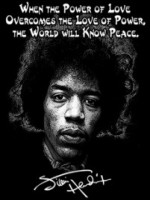
|
@asurreym | 7 February 13 |
|
Or buy a external DVD drive
|
||

|
@dorian2k | 7 February 13 |
|
ok @ adeeb, is that all i got to do? or is there something else needs to be done
|
||

|
@kr1shna | 7 February 13 |
|
External dvd/cd drives!
|
||

|
@dorian2k | 7 February 13 |
|
sorry don't have any cash at the moment to buy an external one and none of my friends doesn't have any
|
||

|
@newt182 | 7 February 13 |
|
@ dorian2k - 7.02.13 - 12:49pm ok @ adeeb, is that all i got to do? or is there something else needs to be done You will need to make the USB device bootable. Just use this tool and everything will be done for you http://www.microsoftstore.com/store/msstore/html/pbPage.Help_Win7_usbdvd_dwnTool |
||

|
@newt182 | 7 February 13 |
|
Your laptop must be able to boot from USB, so check that out first.
|
||

|
@newt182 | 7 February 13 |
|
You could also google 'install windows 7 from hdd'
|
||

|
@dorian2k | 8 February 13 |
|
um...what exactly must i do with that tool
|
||

|
@adeeb222 | 8 February 13 |
|
I dont think so its needed because i directly copied the files and booted it worked
|
||

|
@dorian2k | 8 February 13 |
|
*
ok, must i copy the files into a new folder on the pen drive or just copy it
|
||
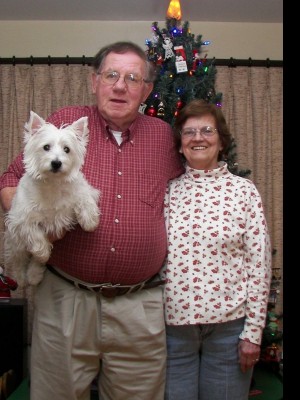
|
@4juice | 8 February 13 |
|
Delete sys32 and reinstall
|
||

|
@adeeb222 | 8 February 13 |
|
Insert the pendrive in the friends computer or from wherever you copying then in my computer right click the pendrive and stick format it just to clean it up then directly copy the files from the disk to pendrive you could use the took of newt it will help too but my option will help too pls himse spelling mistakes
|
||

|
@adeeb222 | 8 February 13 |
|
Sorry stick is quick took is tool and himse is ignore
|
||

|
@mok214 | 8 February 13 |
|
Microsoft does have a scratched or broken CD/DVD policy. Just contact them and see how much it costs and where to mail it to.
|
||

|
@newt182 | 9 February 13 |
|
@ dorian2k - 8.02.13 - 02:48am um...what exactly must i do with that tool Run it and follow the instructions. |
||

|
@dorian2k | 9 February 13 |
|
ok guys thanks for all replies ill try
|
||

|
@dorian2k | 10 February 13 |
|
hey guys i got an external cd/dvd rom to barrow but my next question is how do i partition my hard drive using windows 7 ?
|
||

|
@newt182 | 10 February 13 |
|
Start/windows, right click Computer, Manage, Storage, Disk Managment, select a disk to resize and right click, Shrink volume, select the size you want to shrink by and then format the empty space. You should give about 40GB for the Windows installation partition.
|
||

|
@newt182 | 10 February 13 |
|
Wait.. What are you trying to do? You said you wanted to 'reformat' your laptop in your first post. Also, I know you said you have a Win 7 installation disk, but does your laptop have a recovery partition? What is the make and model number of your laptop?
|
||

 You are not logged in to Prodigits. Please
You are not logged in to Prodigits. Please 

