|
@blucar | |
|
how do |
||
|
6
Replies
962
Views
0 Favourites
|
||
|
@blucar | 2 July 08 |
|
ho do i go about formatting my HTC any ideas?
|
||

|
@don_won | 2 July 08 |
|
press the two softkeys and the soft reset at the same time. then when it promots you to press the send key. thats the hardware hard reset method. the other way is go into settings and select clear storage, thats the software method.
|
||
|
@blucar | 3 July 08 |
|
thanks for the reply don won! but wich buttons xactly r the two sft keys n wher is the reset button?...thanks a mil for the help!
|
||

|
@don_won | 3 July 08 |
|
the two soft keys are right below the screen above the internet and messaging soft keysg the reset button isnt exactly a button. its the hole next to the usb port just above the mice hole you poke it ith the stylus while holding the two soft keys. keep holding the soft keys and release the reset and your phone will restart and show a message on a grey screen telling you to pres send to hard reset.
|
||
|
@blucar | 5 July 08 |
|
thankx don !!...btw bro wher or what app can i get to check ma gprs counter?
|
||

|
@don_won | 5 July 08 |
|
spb gprs monitor its the best you can use. it gives you a full breakdown of cost and data usage. you can get it from the usual souces eg. ppcwarez
|
||

 You are not logged in to Prodigits. Please
You are not logged in to Prodigits. Please 