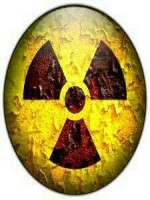
|
@mbuyisen | |
|
Guys does anyone know how do a full format on this Expria X2, factory reset icon has vanished on the settings and now I does,nt do the full format. Most forums have showed me two ways but I does not work(back. Rest button) and (win button+O button ) since it does not do this full reset the phone does work properly. I should have a pc suite but the problem is the usb cable is only charging the phone refuse connect does not even ask for drivers now I am stuck, please help if u know how. |
||
|
3
Replies
4480
Views
0 Favourites
|
||

|
@3xotic | 22 April 14 |
|
To perform Xperia X2 hard reset Power on the phone and press Win key O. Then press W for clean boot, then WIN key again. |
||

|
@3xotic | 22 April 14 |
|
or X2 phone menu 1. Select Start Settings System Clear phone memory. 2. Follow the instructions. A hard reset will reset your phone to factory default settings. All files and configurations that you have entered in the phone will be lost. After the hard reset the phone will reinstall Windows Mobile and the software included. Note:Backup the files that you want to keep, before you perform a hard reset. You can backup files via a computer or a memory card. |
||
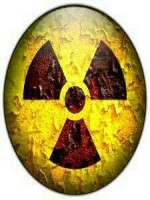
|
@mbuyisen | 8 May 14 |
|
thank u 3xotic I have done that several time u first method does not work. and you second method fails because on the settings now reset option is no longer there , I am telling u the truth all things have disappeared.
|
||

 You are not logged in to Prodigits. Please
You are not logged in to Prodigits. Please 