
|
@lokeyx | |
|
Hi, I just want 2 knw, is there any task manager I cn dwnload? |
||
|
20
Replies
2567
Views
0 Favourites
|
||

|
@370455v | 22 September 12 |
|
yep the best is Rock file manager or file scout
|
||

|
@lokeyx | 22 September 12 |
|
im looking 4 a task manager, not a file manager
|
||

|
@370455v | 22 September 12 |
|
Sorry my bad
|
||

|
@yugan | 24 September 12 |
|
www.google.com it are your friend.
|
||

|
@370455v | 24 September 12 |
|
www.sigtfy.com
|
||

|
@370455v | 24 September 12 |
|
check appworld
|
||

|
@phly_kid | 24 September 12 |
|
@lokeyx why do you need a task manager, reason i'm asking is there may be an app that is not exactly a task manager but can perform the tasks and functions that you require, also as far as i know only playbook has a task manager. Doubt there is one for the other platforms i,e OS5, OS6 and OS7
|
||

|
@lokeyx | 24 September 12 |
|
Well some app dnt wana close or just freeze, theni have 2 reboot. Just need a app that works like a task manager, 2 close other running app yr not using
|
||

|
@phly_kid | 24 September 12 |
|
which OS and phone are you using?
|
||

|
@phly_kid | 24 September 12 |
|
OS 7 has application resource manager that can either alert you to the apps running that may be causing battery to drop or even set it to close such apps automatically. However if i'm not mistaken it is triggered by whatever is sucking the battery and not what app you not using.
|
||

|
@lokeyx | 25 September 12 |
|
I'm using a 8520, just want a app 2 close stuff that freezes and not responding, dnt want to reboot every time that happens
|
||

|
@phly_kid | 25 September 12 |
|
Will look around for you. app freezing on OS5 is mostly due to the limited ram being used up by several apps. Don't hold your breath but if i come across any will let you know.
|
||

|
@lokeyx | 26 September 12 |
|
thanks, I appreciate the effort
|
||
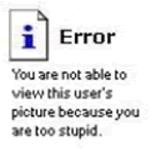
|
@lowerrr | 28 September 12 |
|
You can end the task by ending its process via Engineering Screen - to do so you must enter the MEP code on the help me screen - hold alt,shift and press H - to get to help me. once in help me enter the MEP code to go to engineering then go to processes and look for that kak app that dont respond and end it.
|
||

|
@370455v | 29 September 12 |
|
and where does he get the MEP code from ? wont it be easier to just reboot phone ?
|
||

|
@lokeyx | 30 September 12 |
|
What is the MEP code, or where do i get it?
|
||

|
@rafikki | 30 September 12 |
|
no offence meant but crackberry can solve a lot of these problems
|
||

|
@ungers | 30 September 12 |
|
I didn't read the whole post, but why not simply remove the offending app from your phone?.............
|
||
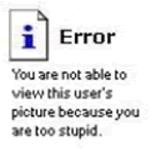
|
@lowerrr | 2 October 12 |
|
Yeah its easy to reboot the phone - but some times the wait is to long and with some apps you dont want to do that - like when i started using net-turtle 2.0 it would freez and i did not want to reboot the phone as that would spoil resume downloading large files - get this app - jester 1.0 it will create a MEP code for you - to use it get this info from the help me screen - app version, pin, up time - i could be wrong as i did not use this trick in a very long time
|
||
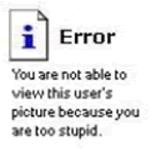
|
@lowerrr | 2 October 12 |
|
once you have the MEP code - just punch it into the help me screen and it will take you to the engineering screen. just note that you wont see anything when you type the code but it does work.
|
||

 You are not logged in to Prodigits. Please
You are not logged in to Prodigits. Please 