
|
@wavez | |
|
dose anyone know the Pc app name BeHappy that u use to sign java and sisx app if u do how do u make it work i download one and when im drag and drop the app i want to sign it tell me that i need to install WinRaR i install it on im still getting samething message to install WinRaR |
||
|
18
Replies
3061
Views
0 Favourites
|
||
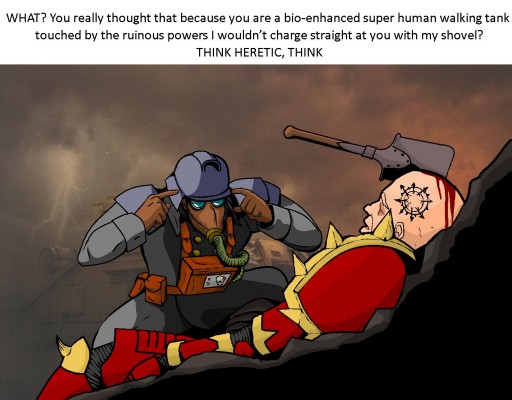
|
@3mel | 2 April 13 |
|
I've no idea about that app, but it sounds like it wants to open the jar file because it sees it as an archive like a zip file (which it is) hence it asking for winrar.. perhaps your selecting the wrong option..
|
||

|
@flashbus | 2 April 13 |
|
1 Thing i like about windows phone NO JAVA  perhaps try the links here to online sign your nasty java apps http://www.phcorner.net/threads/sign-java-application-online.1407/ perhaps try the links here to online sign your nasty java apps http://www.phcorner.net/threads/sign-java-application-online.1407/
|
||

|
@wavez | 2 April 13 |
|
ok dis is the site that im getting the info on how to sign the apps tikufreeload.hexat.com/Tips+And+Tricks./ Signing+java+applications-s40
|
||
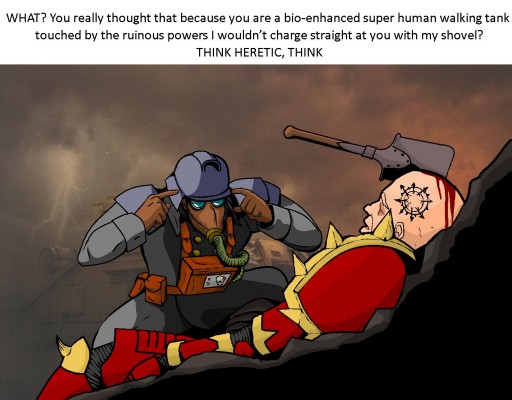
|
@3mel | 2 April 13 |
|
just google for the signed app that you want and avoid this nonsense altogether...
|
||

|
@jupiter2 | 2 April 13 |
|
Easiest way is to hack your phone... You wont need to sign any application.....
|
||
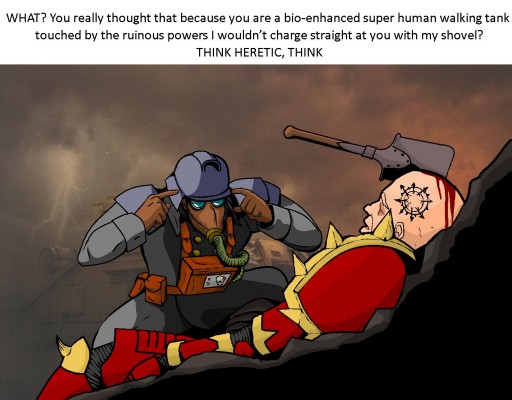
|
@3mel | 2 April 13 |
|
it's a Java app Jupiter 
|
||

|
@wavez | 3 April 13 |
|
my phone is hack i just want to get read off the pop up when im useing mini opera
|
||

|
@flashbus | 3 April 13 |
|
sure theres a patch to stop the java ask popup
|
||

|
@jupiter2 | 3 April 13 |
|
I know @3mel... I've used a patch with a little hacking process which enables any java application to show the option ALWAYS ALLOWED whether its signed or not.... I forgot the whole process but I'm sure google will not disappoint u.....
|
||

|
@jupiter2 | 3 April 13 |
|
I've followed this tutorial and successfully removed the java restriction without any problem http://mosh.ph/12791/remove-java-restrictions-on-s60v3/
|
||

|
@wavez | 3 April 13 |
|
@jupiter i did it now my phone not working good when i go in the menu it keep on send me back to the main screen
|
||

|
@wavez | 3 April 13 |
|
that thing is not work on my phone in have a e71
|
||
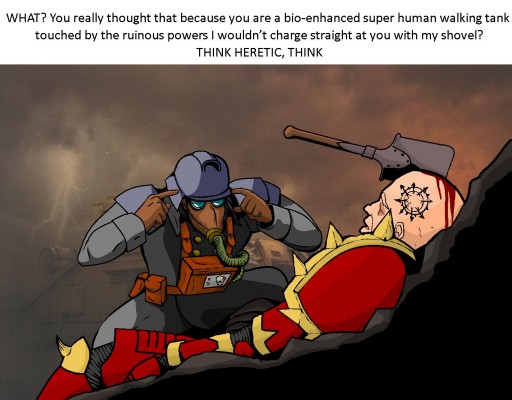
|
@3mel | 3 April 13 |
|
I hope your patches folder is on your memory.. if not it's format time @wavez.. take your card out, start your fone without it. put it back in and delete that patch.
|
||

|
@wavez | 4 April 13 |
|
the patches folder is on the fone memory if i move the folder to the memory card it will work
|
||

|
@wavez | 4 April 13 |
|
hey when i turn on the C2Z patch and go to app manager and i try to go in installed app i cant go in it i keep on going back to app manger what could be the problem
|
||
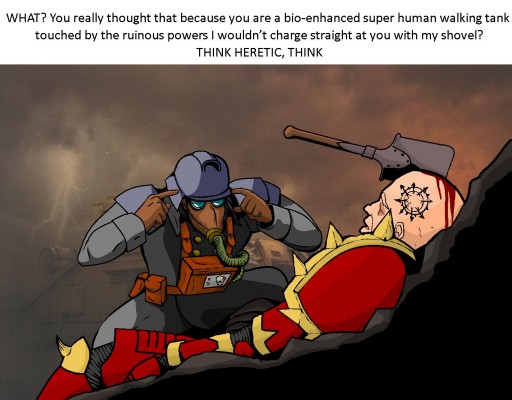
|
@3mel | 4 April 13 |
|
I mean that patch isn't working or going to work if it's making the fone do random stuff like that.. delete it and look for c2z maker app that works directly on fone if the Java permissions patch requires c2z (I can't remember if it does or not)
|
||

|
@wavez | 4 April 13 |
|
i got it to work but its not working on my handler app but im still glad that the pop up is gone tank u all
|
||

|
@jupiter2 | 5 April 13 |
|
@wavez... It happens to me at times as well... Its not a problem though... Whenever u want to manage your applications, disable the c2z patch and access app. Manager.... I think the in-built application scanning system has some conflicts with the patches....
|
||

 You are not logged in to Prodigits. Please
You are not logged in to Prodigits. Please 