|
@charli33 | |
|
my pc is not getting the signal that the monitor is plugged in... what could cause this to happen? and b4 this happened my pc craashed and after i opened the case to clean out the dust now my pc comes on but the monitor doesnt come on it is gettin power and i took the pc and hook it up to another monitor and it does the same thing i know my other moitor is workin so its something in the tower.. |
||
|
22
Replies
1583
Views
0 Favourites
|
||
Page #: 1/2 |

|
@nfxcr3w | 19 January 10 |
|
seems like a graphics card problem
|
||
|
@aleksdks | 19 January 10 |
|
yeah graphic card or motherboard fault.
|
||

|
@nfxcr3w | 19 January 10 |
|
if your using motherboard graphics @ pw try using a pci graphics card or a pci e graphics card and see if that works if not your motherboard is dead
|
||
|
@charli33 | 19 January 10 |
|
its got a built on grapics card on the mother board and everyting comes on and lights up and all the fans come on too
|
||
|
@charli33 | 19 January 10 |
|
back to the front page to get some help
|
||
|
@charli33 | 19 January 10 |
|
where is all the help out around here u all.... lol i need to know if i can fix this problem or should i just see if my warranty will cover it
|
||

|
@nfxcr3w | 19 January 10 |
|
if its still in warrenty then use that but try removing the battery from the motherboard for 30secs then replace it back and see if that works
|
||
|
@jay.mack | 19 January 10 |
|
sounds like you may have dissloged somthing, turn off and press in all connections, if you still have no joy take it to a shop b4 you try returning it.
|
||
|
@charli33 | 20 January 10 |
|
thanks jay u was one of the ones i wanted to hear from  but thanks to every1 who replied i appreciate it .... but thanks to every1 who replied i appreciate it ....
|
||

|
@clezin | 20 January 10 |
|
Hope that you didn't kill an IC on your motherboard with ESD while cleaning off the dust on it.
|
||
|
@jay.mack | 20 January 10 |
|
standard test: turn on monitor while you see no signal turn on pc. if the monitor jumps into standby mode b4 it normaly would then its a dead cpu. if it just says nosignal and a few seconds later jumps into standby mode then its probably a loose connection on eather the board or the periferals like the hdds.
|
||

|
@magnus24 | 20 January 10 |
|
Are you sure you are using a onboard? It sounds like you unplugged it then plugged it into the onboard. Check if theres no other place you can plug it in
|
||

|
@cheops | 20 January 10 |
|
try also another vga cable, had similar problem, it was just my cable, faulty.
|
||
|
@jay.mack | 20 January 10 |
|
as magnus said you may have plugged it in to the onboard. you wont get a picture if the onboard has been dissabled but you would still detect the pc, and thus get the no signal message.
|
||
|
@charli33 | 20 January 10 |
|
i didnt unplug noting inside it i only open the case and sprayed copressed air in to get dust out
|
||
|
@phoenixt | 21 January 10 |
|
Check vga cord, grapics card and vry imprtant check ur ram! Coz it seems dat ur ram is displacd frm slot!
|
||

|
@magnus24 | 21 January 10 |
|
you sprad your card lose open up the case and see if its tighly fitted otherwise your cpu fked
|
||

|
@magnus24 | 21 January 10 |
|
reseat your cpu. then remove cmos battery for couple of min. then put the battery back. plug the monitor into the onboard switch on the pc. If you dont see anything its your cpu. as you said you pc crashed cpu took a dump
|
||
|
@charli33 | 24 January 10 |
|
i got it fixed... Dell sent a tech guy out and they replaced my harddrive, ram, and motherboard...  that was pretty good of em huh i got lucky though i only had twenty days left on my warranty..... LOL that was pretty good of em huh i got lucky though i only had twenty days left on my warranty..... LOL
|
||
|
@jay.mack | 24 January 10 |
|
that was nice of em. duno why they would replace the hdd though. unless you shorted everything when you sprayed it. you did turn off the pc and unplug it, then leave it for half an hour b4 you started squ*rting?
|
||

 You are not logged in to Prodigits. Please
You are not logged in to Prodigits. Please 

