
|
@safwat | |
|
Just installed this app and would like to kniw if any of you guys have used it before. Has it made a difference to your graphic performance? |
||
|
14
Replies
466
Views
0 Favourites
|
||
|
@live4spe | 3 June 10 |
|
I have used it and i must say its useless coz its incorrect. If u increase the core clock by 10mhz it wil actually increase 17mhz if u check wit ATItool. cr*p app! Riva tuner is way better than msi afterburner
|
||
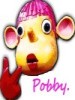
|
@pob9 | 3 June 10 |
|
works fine for me i use it. a difference depends on how good ur gfx card is at overclocking tho
|
||

|
@death1df | 4 June 10 |
|
msi afterburner is one of the best graphics tweaker out atm. simple an effective for overclocking, the evga overclocking tool too is good, @ live4spe - youre an idiot, MAB is made by rivatuner.
|
||

|
@safwat | 5 June 10 |
|
I have a MSI 9500GT 512mb. I just pushed te memory clock from 550mhz to 650mhz and the max temp i reached is 62degC. Is this safe?
|
||

|
@milav | 5 June 10 |
|
its pretty cool i usually reach 85 on my lappy lol
|
||

|
@safwat | 5 June 10 |
|
anybody out there know whats the safe limit to oc my gfx? Is the oc worth it?
|
||
|
@jacketts | 5 June 10 |
|
Its rivatuner that's what it is
|
||

|
@safwat | 5 June 10 |
|
ok jacketts, I will stick to Afterburner. You are not answering my questions which means either you dont what to help or you dont know. Either way, if you dont have anything constructive to add, keep shut
|
||

|
@spartan2 | 5 June 10 |
|
9500's will probably top out with artifacting rather than temperature. They are generally really overclockable. see how far you can push the core and shaders before you start hitting 80 degrees loaded, chances are you wont be topped out by heat or get near that simply because you cant up the volts and its a small GPU. a lot of these can go to 750mhz/1800mhz with good coolers
|
||

|
@a.rnold2 | 5 June 10 |
|
Every card got its own limit Pw. None is the same. So start by 5 at a time with clock and shader then bench it...... Its got a nice temp thing for you to keep your eye on. Around 120 degrees is thermal throttle so aim for 70 or 80 on idol and bench it...... If it goes up higher then aim lower. But basically the program test your setting and will tell you when its to high.
|
||

|
@a.rnold2 | 5 June 10 |
|
How do you bench it simple run your most demanding graphics game. With the program comes a stats server. Just read the help section. Then put one on for the fps and play the game for a while so it can heat up and see if you get thermal throttle
|
||

|
@a.rnold2 | 5 June 10 |
|
If you get artifacts you will notice in the help section of it that's its a damage unit and should be returned if under warranty. Your not suppose to get them from oc. Otherwise your card is damage from something else
|
||

|
@spartan2 | 5 June 10 |
|
80 degrees idle?????  i hope you mean fahrenheit, cos if you mean celcius, thats ridiculously hot, you shouldnt be pushing on looking for the thermal throttle limit..... Idle isnt as important as full load temperatures. i hope you mean fahrenheit, cos if you mean celcius, thats ridiculously hot, you shouldnt be pushing on looking for the thermal throttle limit..... Idle isnt as important as full load temperatures.
|
||

|
@safwat | 6 June 10 |
|
i have been playing Dirt2 and Batman Splinter Cell Conviction and noticed a reasonable amount of difference. Im happy and wont venture further. Thanks for the help guys
|
||

 You are not logged in to Prodigits. Please
You are not logged in to Prodigits. Please 