
|
@dorian2k | |
|
guys my labtop dvd drive aint working and i dont have any money to get a new one as yet... My labtop needs to be formatted very badly so im kindly asking is there anyway to format it without a dvd drive |
||
|
19
Replies
1002
Views
0 Favourites
|
||

|
@edit.or | 8 December 11 |
|
i think you can do it via usb if your bios supports it.. why do you need formatting your hard drive? maybe we can fix the problem instead
|
||

|
@newt182 | 8 December 11 |
|
''usb if your bios supports it'' This. You will need to make the USB device bootable and copy the OS installation files to it.
|
||

|
@newt182 | 8 December 11 |
|
If you have a .ISO of the OS then use this http://is.gd/CLrhaX Otherwise you may have to google.
|
||

|
@newt182 | 8 December 11 |
|
Oh, just thought, doesn't your laptop have a partition on it to restore it back to how it left the factory?
|
||

|
@vallency | 8 December 11 |
|
You guys are right, thats how we do it lol am a computer engineer
|
||

|
@vallency | 8 December 11 |
|
You guys are right, thats how we do it lol am a computer engineer, butfirst check c'mos setup if ur dvd drive is on active...
|
||

|
@vallency | 8 December 11 |
|
You guys are right, thats how we do it lol am a computer engineer, butfirst check c'mos setup if ur dvd drive is on active...
|
||

|
@dorian2k | 8 December 11 |
|
hmm,well the reason i wanna format it,its getting very slow..im not that smart with usb bootable and those things u guys are talkin abt. @ vallency how do i check c'mos? And its a xp o's
|
||

|
@edit.or | 8 December 11 |
|
i think you should defragment your hard drive. considering you don't have a working dvd drive,reinstalling your o/s without a really good reason may not be such a good idea. fragmentation is the common reason for slowdown. i would wait to get a dvd drive and then reinstall the o/s especially if you don't know a lot about these things.
|
||

|
@dorian2k | 9 December 11 |
|
oh ok mr editor,how do i defrag?
|
||
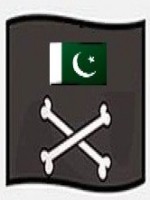
|
@iminuru | 9 December 11 |
|
goto MyComputer, rightClick on the drive U wana defregment (C, D, E etc) select Properties, there U should see TOOLs , inthe tool menu there is DEFREGMENT Now.
|
||
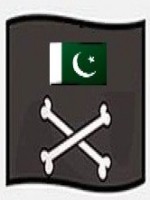
|
@iminuru | 9 December 11 |
|
**Defragment Now
|
||

|
@edit.or | 9 December 11 |
|
type dfrg.msc in run box or go to start menu - all programs - accessories - system tools - disk defragmenter. run it and click analyse,you will probably get 'you should defragment this volume' or something like that. then click the defragment button. wait untill the process is finished which can take a while,then restart your pc and see if the system is any faster. you can also use piriform defraggler but to keep it simple..
|
||

|
@edit.or | 9 December 11 |
|
lol right,an even easier way. i haven't touched the system defragmenter for years in favor of defraggler,to that point that i completely forgot about the option lol do as iminuru told you
|
||

|
@dorian2k | 9 December 11 |
|
ok,but will i lose any files doing this ?
|
||

|
@edit.or | 9 December 11 |
|
no,it is perfectly safe. it is just a process of reuniting the files which got fragmented / scattered in smaller bits on the disk as a result of frequent access and everytime windows tries to access these files later on,it is slower as it first needs to locate all these bits. the more bits/fragments,the more time it needs to collect them all. fragmented system files will,as a result,be accessed slower and slow down system responce all together..
|
||

|
@saif7 | 9 December 11 |
|
hay dude also try to clear/fix rigistry ,many times broken registry s is also cause of slow system perfomance
|
||

|
@edit.or | 9 December 11 |
|
yeah,i wanned to suggest that too but with all the dodgy 'click here to fix registry errors' ads,i don't do that lately. its best to download that software directly from softpedia,clicking these links is a bad idea
|
||

|
@dorian2k | 9 December 11 |
|
ok guys thanks for all ur help :)
|
||

 You are not logged in to Prodigits. Please
You are not logged in to Prodigits. Please 