
|
@modikwe5 | |
|
Please somebody help me.Last week monday i got a new acer notebook.AS5349.running windows 7(32 bit).2gb ram.1.6Ghz.it was all good until friday night when i switched it on.It took ages,and stil does,to start up,it is very unresponsive when i open windows explorer and it cant even do normal stuff lyk open and play an audio file.I had downloaded a few stuff before this problem started( winrar,an emulator,pics,documents and songs from my fone).It came with an antivirus(mcafee),but i don't trust it |
||
|
18
Replies
2488
Views
0 Favourites
|
||

|
@banbury | 5 August 12 |
|
have you done all the windows updates? you can check win updates manually via start. new laptops come with a lot of bloatware which is software the manufacturer installs on to the machine in the factory. some of it is ok but most is just duplicates of what windows allready provides and it does nothing other than slow your computer down. a lot of bloatware is set to start up automatically upon boot up which makes it even worse.
|
||

|
@banbury | 5 August 12 |
|
try clicking start and typing msconfig into the search bar. click on msconfig at the top of the window and system configuration will appear after a short wait.. if you then click on startup it will show a list of any programs set to auto boot up with windows. unticking a program in the list will prevent it from starting up automatically. after which click apply and ok. you should then restart windows
|
||

|
@banbury | 5 August 12 |
|
but you must be very carefull what you untick. some of the program names are not obvious. if your not sure what it is, leave it alone untill you are able to identify its function. other items in the list are much more obvious and if you dont require them to start automatically its usually safe to untick them. its merely a case of identifying everything.
|
||

|
@banbury | 5 August 12 |
|
are you using the preinstalled anti virus that came with your laptop? if so its probably only a trial version so get shot of it and download either avg free edition for 32 bit or maybe avast which both offer good protection. both are also kind on system resources. macafee didnt get a good review anyway so its not worth buying.
|
||

|
@banbury | 5 August 12 |
|
if after banishing bloatware and installing an alternative anti virus and organizing your startup programs you are still getting the same problem contact your dealer because its under their guarantee.
|
||

|
@banbury | 5 August 12 |
|
yeah there is all sorts of things you can do. mind you I've never thought windows 7 is very fast on boot up anyway.
|
||

|
@sianxw | 5 August 12 |
|
windows anti virus is also gud
|
||

|
@banbury | 5 August 12 |
|
latest edition of macafee got an awfull review lol. ive since installed avg free cos Ive never had any issues with avg myself so I prefer to stick with what doesnt let me down, but it may depend on your surfing habits.
|
||

|
@banbury | 5 August 12 |
|
my vaio came with macfee and just before the trial ended they mailed me warning me I would be at severe risk online without their package and that I would not be wise to consider any alternatives. how did I feel about that? suffice as to say I never lost any sleep that night lol
|
||

|
@modikwe5 | 5 August 12 |
|
@ban I haven't done win updates.(and have no idea what that is).And yes the anti virus was pre-installed and is a trial version.I will try to get avg.i will try to follow your advice and tel you what happens. @fuji i wil try that.thanks
|
||

|
@modikwe5 | 5 August 12 |
|
mscongfig doesn't want to open.This is probably attributable to the slowness of my notebook.I will tell you the results when i manage to open it and untick unnecessary stuff
|
||

|
@modikwe5 | 5 August 12 |
|
I have managed to untick norton online,clear.fi movie,and mcafee security.I have restarted the machine.It appears that it is still slow in starting up.When I get the time i will install an anti virus(avg) and try fuji's advice and see if this will help.Thanks guys 4 the advice.If the problem persists ,I will contact acer.
|
||
|
@timmynic | 6 August 12 |
|
msconfig can take a while to come up
|
||

|
@modikwe5 | 6 August 12 |
|
I tried running wininit.exe in the manner fiji suggested.It didn't open up.@Timmy I did eventually open msconfig,but not much has changed after I unticked the items i believed may have been responsible for making my notebook slow.Installing an antivirus is the only I have before contacting Acer.
|
||

|
@slye | 7 August 12 |
|
fireup windows task manager idenftify which process are taking up memory and cpu resources then gradually end unnecceasry processes you should be able to detect improvement
|
||
|
@timmynic | 7 August 12 |
|
you can allways restore the previous msconfig settings by re ticking the boxes, clicking apply, then click ok and restart windows. But I would contact your dealer or phone acer
|
||
|
@kizzleme | 8 August 12 |
|
mate of mine bought a new acer netbook and it was painfully slow, i removed the mcafee that was on it and the speed difference was amazing, i downloaded ms security essentials for him that should be fine
|
||

|
@modikwe5 | 9 August 12 |
|
problem solved.I used the acer erecovery tool to reset my system to factory default.Thanks guys for your advice.I have removed mcafee and installed a better anti virus.
|
||

 You are not logged in to Prodigits. Please
You are not logged in to Prodigits. Please 