 FRENDYTECH > Topics
FRENDYTECH > Topics
|
@patel143 | |
|
FOR WINDOWS VISTA. In order to activate the ReadyBoost technology on ur FlashDrive or Memory cards,You have to follow these steps. 1.Open My Computer on Vista. 2.Right click on Removable Disk Drive and select Properties. 3.Click on ReadyBoost Tab. 4.Enable the feature by selecting the option and allocate the amount of sp*ce you want to use as Memory. Love You All. |
||
|
1
Replies
914
Views
0 Bookmarks
|
||
|
@arifasen | 8 November 10 |
|
nice information...
|
||
 FRENDYTECH Forum
FRENDYTECH Forum Bookmarks
Bookmarks FRENDYTECH
FRENDYTECH

 You are not logged in to Prodigits. Please
You are not logged in to Prodigits. Please 