Indomobile > Topics
Indomobile > Topics

|
@tobyqu | |
|
Setting Email di Hp Setting Email Gmail pop.gmail.com Use SSL: Yes Port: 995 Outgoing Mail(SMTP)requires TLS: smtp.gmail.com Use Authentication: Yes Use STARTTLS: Yes(SSL) Port: 465 atau 587 Account Name: username@gmail.com Email Address: username@gmail.com Password: Password Gmail selain itu sebelumnya harus login dulu ke webserver gmail di http://gmobile.com dan pilih SETTING yang ada dibagian atas halaman,kemudian pilih FORWADING AND POP,setelah menset enable POP for all mail klik SAVE CHANGES. |
||
|
2
Replies
1172
Views
0 Bookmarks
|
||
 Indomobile Forum
Indomobile Forum Bookmarks
Bookmarks Indomobile
Indomobile

 You are not logged in to Prodigits. Please
You are not logged in to Prodigits. Please