 BlackEntity > Topics
BlackEntity > Topics
|
@slik4lyf | |
|
1.Go to the Control Panel 2.Click the Sounds and Audio Devices tab 3.Click on the sound you wish to change, the sounds are available and labeled in the box on the lower half of the Sounds control box. 4.Click the Browse b*tton in the bottom right corner of the box. 5.Select your custom sound. Press the play b*tton next to the Browse b*tton to confirm your sound. 6.Save the Sound Scheme by clicking Save As and setting a unique name 7.Make sure your sound scheme is selected Click Apply and exit out the box |
||
|
0
Replies
1004
Views
0 Bookmarks
|
||
 BlackEntity Forum
BlackEntity Forum Bookmarks
Bookmarks BlackEntity
BlackEntity

 You are not logged in to Prodigits. Please
You are not logged in to Prodigits. Please 