 PcTips > Topics
PcTips > Topics

|
@dr.aamir | |
|
You don't have to hide or show all the icons in your system trayyou can control their disappearing acts. Right-click on the taskbar and select Properties. Click on the checkbox next to Hide inactive icons (if it's not checked by default), then click on the Customize button. For each item on this list, you can choose Hide when inactive, Always hide, or Always show options to decide what you'll see and when. 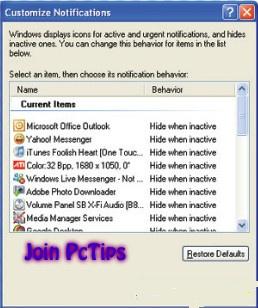 |
||
|
2
Replies
1002
Views
0 Bookmarks
|
||
 PcTips Forum
PcTips Forum Bookmarks
Bookmarks PcTips
PcTips

 You are not logged in to Prodigits. Please
You are not logged in to Prodigits. Please 

